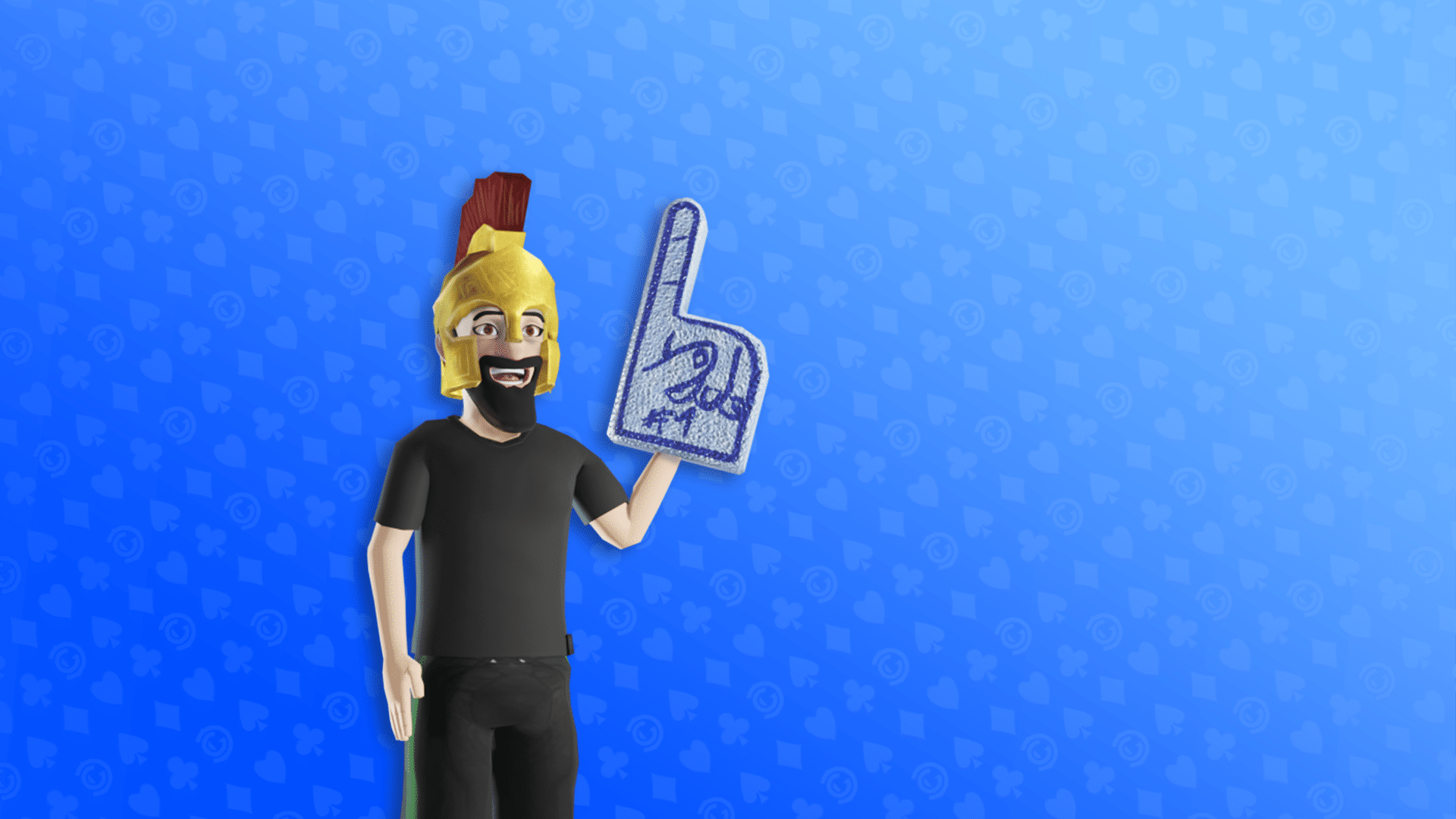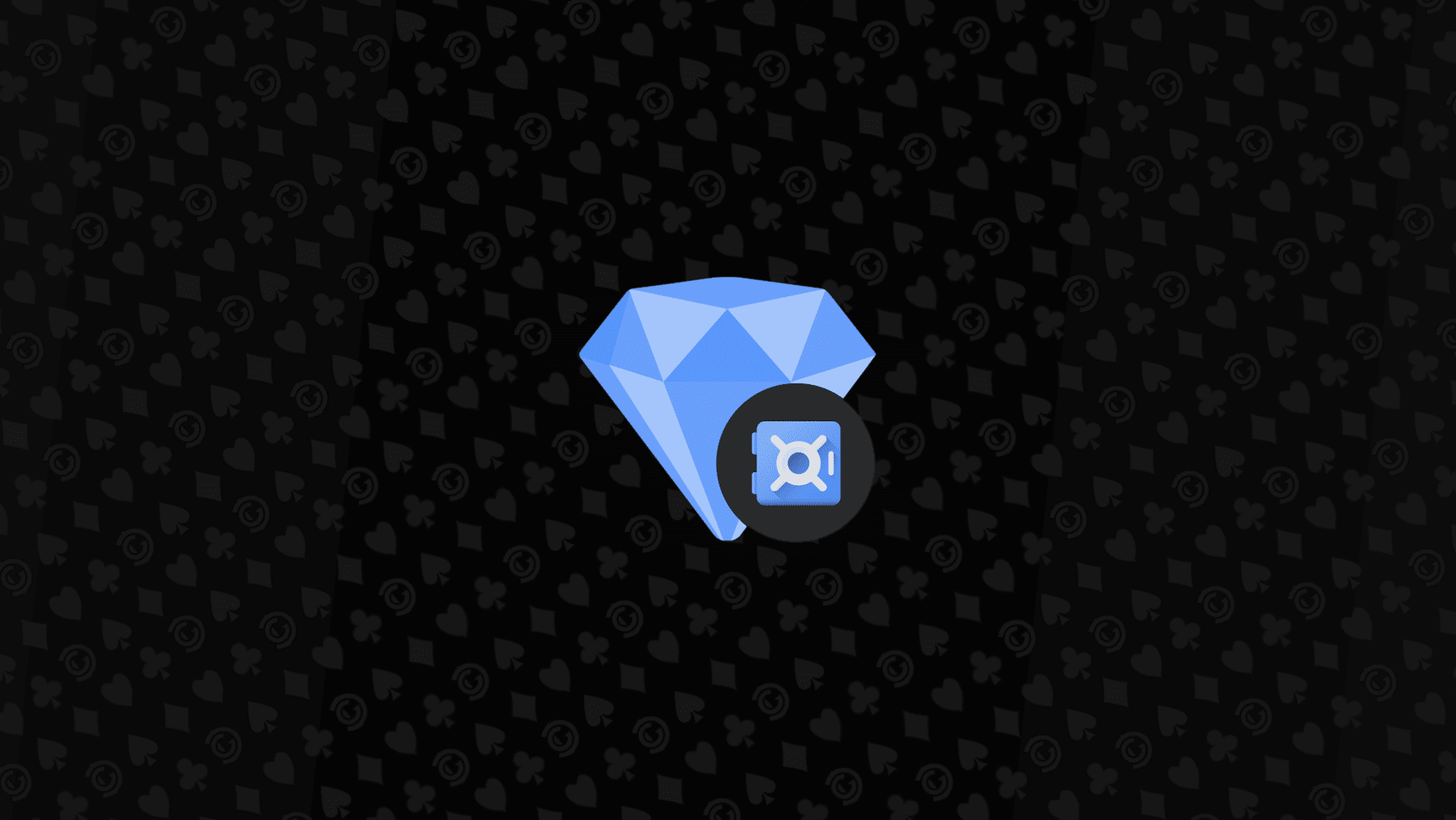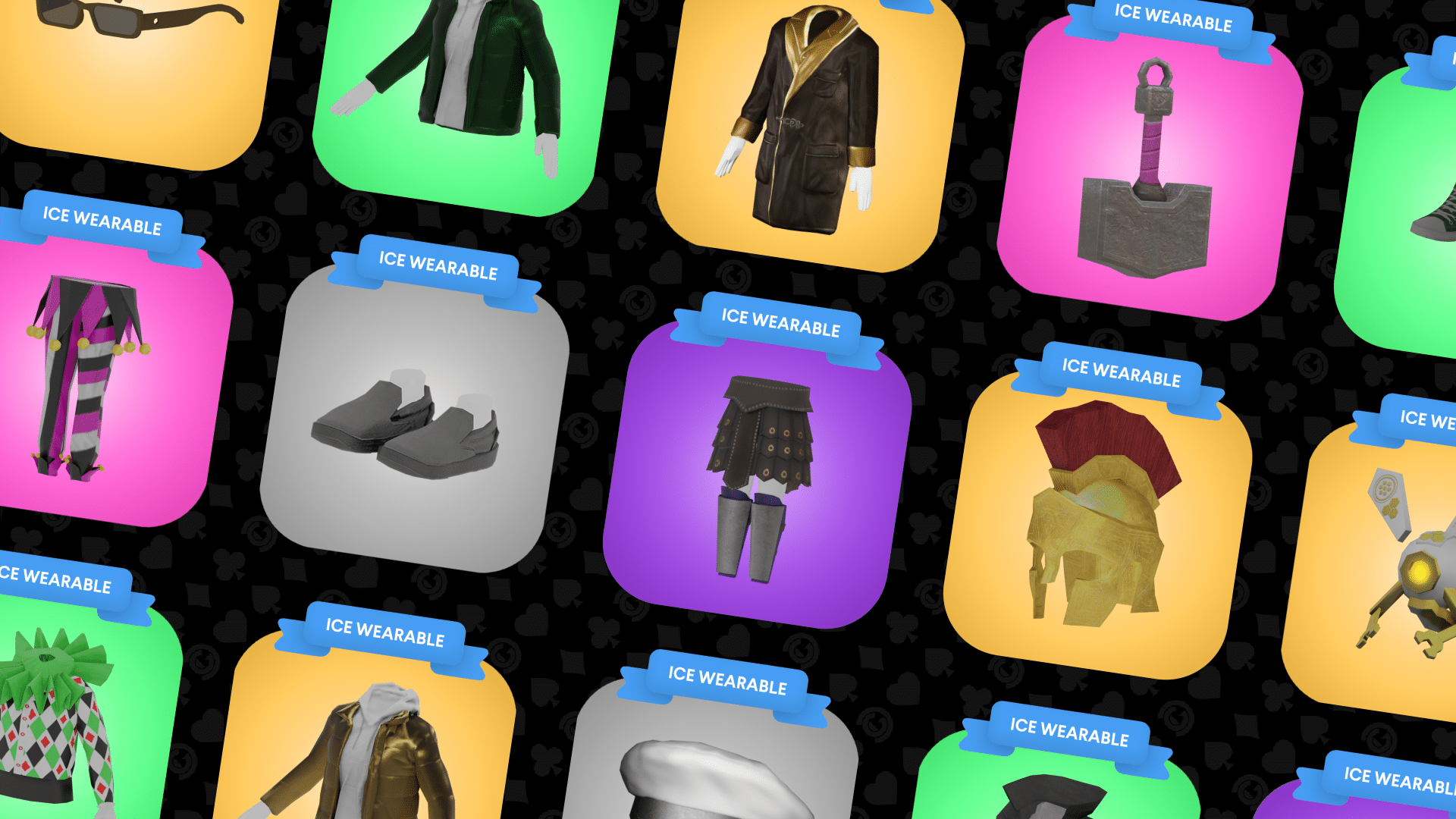Recruit players and build your own ICE Poker team to earn in-game rewards—the better your team performs, the more rewards you earn.
Keep reading to learn more about ICE Poker teams and how to start your own.
Team Rewards
To start your own team, you’ll need at least one All Access wearable.
There’s no limit to how many players you can have on your team. And if you have a star player, you can also assign multiple wearables to them.
Rewards are paid out daily at midnight UTC. Your reward splits depend on your wearable’s rank. The higher the rank, the greater reward split you receive.
| Wearable Rank | Rewards to Player | Rewards to Wearable Owner |
| Rank 1 | 60% | 40% |
| Rank 2 | 57% | 43% |
| Rank 3 | 54% | 46% |
| Rank 4 | 51% | 49% |
| Rank 5 (Diamond Hands) | 48% | 52% |
Team Tools
ICE Poker offers built-in tools to effectively manage your players and scale your team.
Basic Team Tools
All ICE Poker team owners have access to the basic team management tools:
- Built-in ICE wearable lending
- Trustless daily reward share and payouts
When lending out your wearable to another player, your wearable stays in your wallet and you keep full ownership and control of your item.
All rewards are automatically paid out each day and you don’t have to lift a finger.
Premium Team Tools
Premium ICE Poker team management tools currently include:
- Team Dashboard: Easily track player performance and see a breakdown of their stats.
- Player Look Up: Vet a player’s past performance before recruiting them to your team.
- Team Manager: Assign a manager who can see your Team Dashboard and manage your team for you.
To access premium team management tools, you’ll need 1,000 $xDG per ICE wearable.
For example: A team with 2 wearables needs 2,000 xDG to unlock the premium tools.
Team Dashboard
The Team Dashboard allows you to easily track player performance and see a breakdown of their stats, such as:
- Average daily $ICE
- Total $ICE earned
- Check-ins
- Finished challenges
- Average leaderboard tier
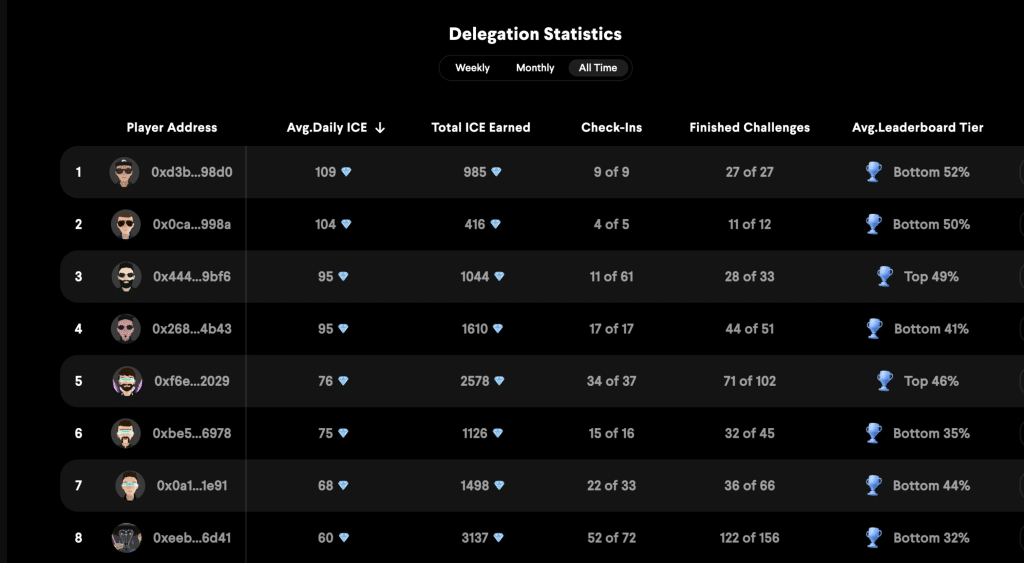
How to Start a Team
Step 1: To start your own team, you’ll need to get at least one All Access wearable.
Step 2: Visit the DG account page. Scroll down Your Closet and click “Delegate” on the wearable you want to lend out.
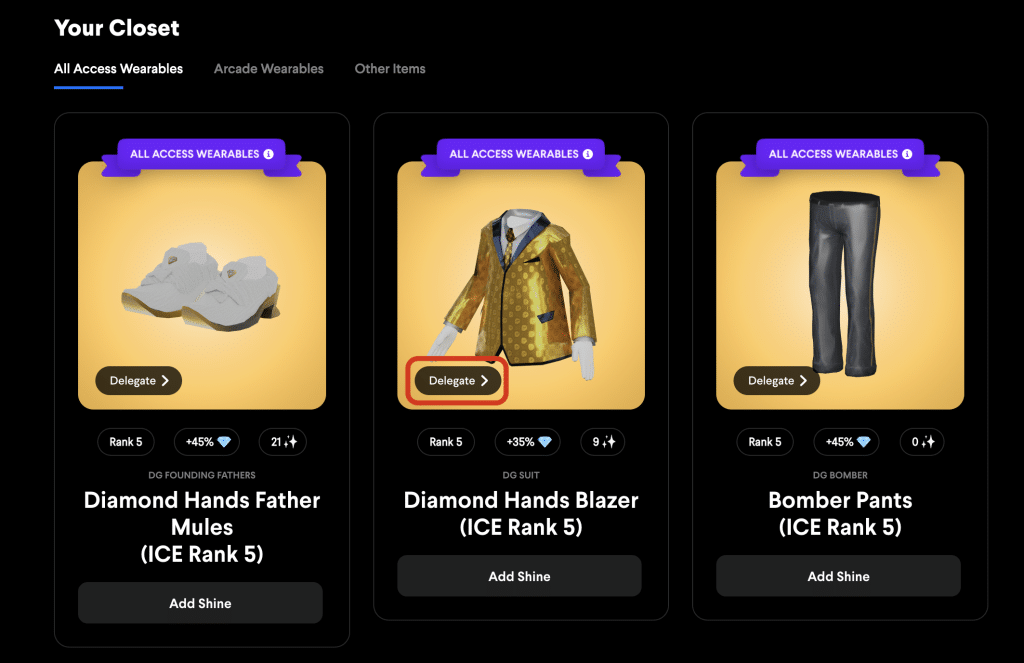
Step 3: Enter in the player’s ETH address and click “Delegate”.
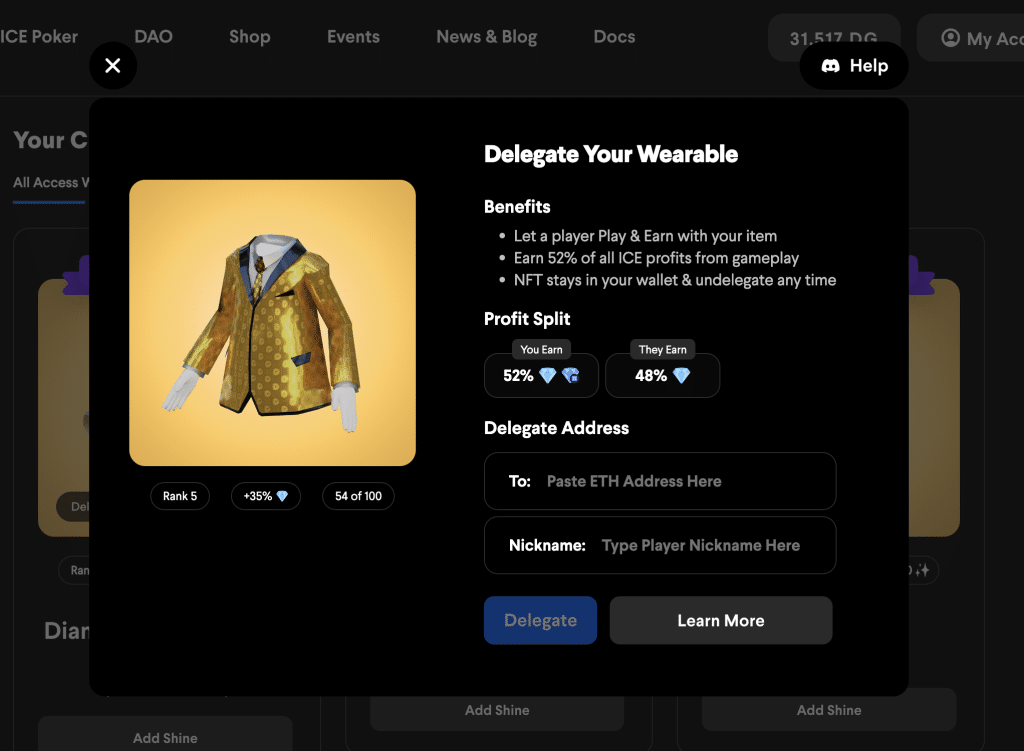
Each wearable is individually assigned. For example, you can assign two wearables to two different players or assign two wearables to a single player.
Learn More
Want to learn more about ICE Poker? Check out our Ultimate ICE Poker Beginner’s Guide.