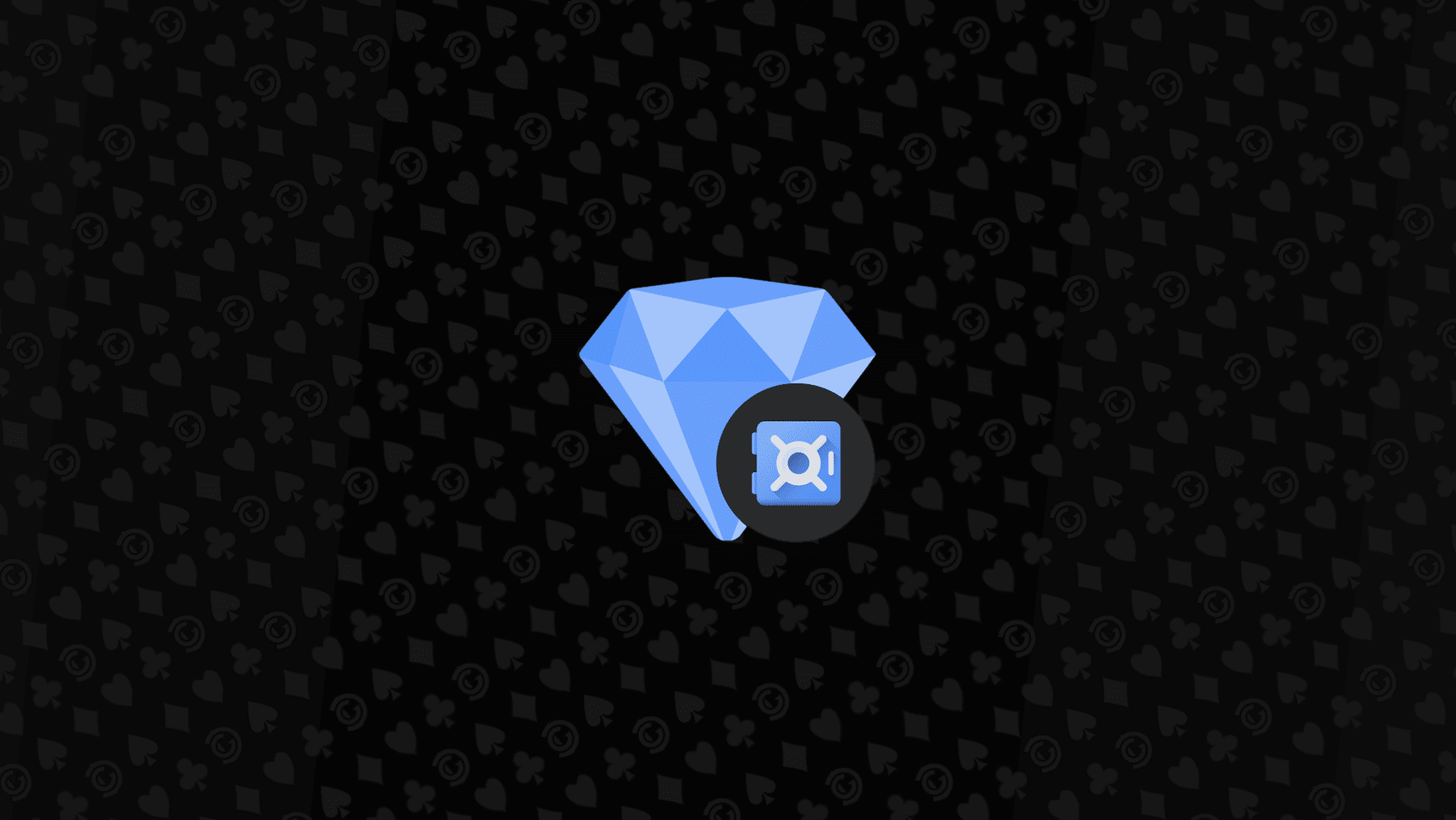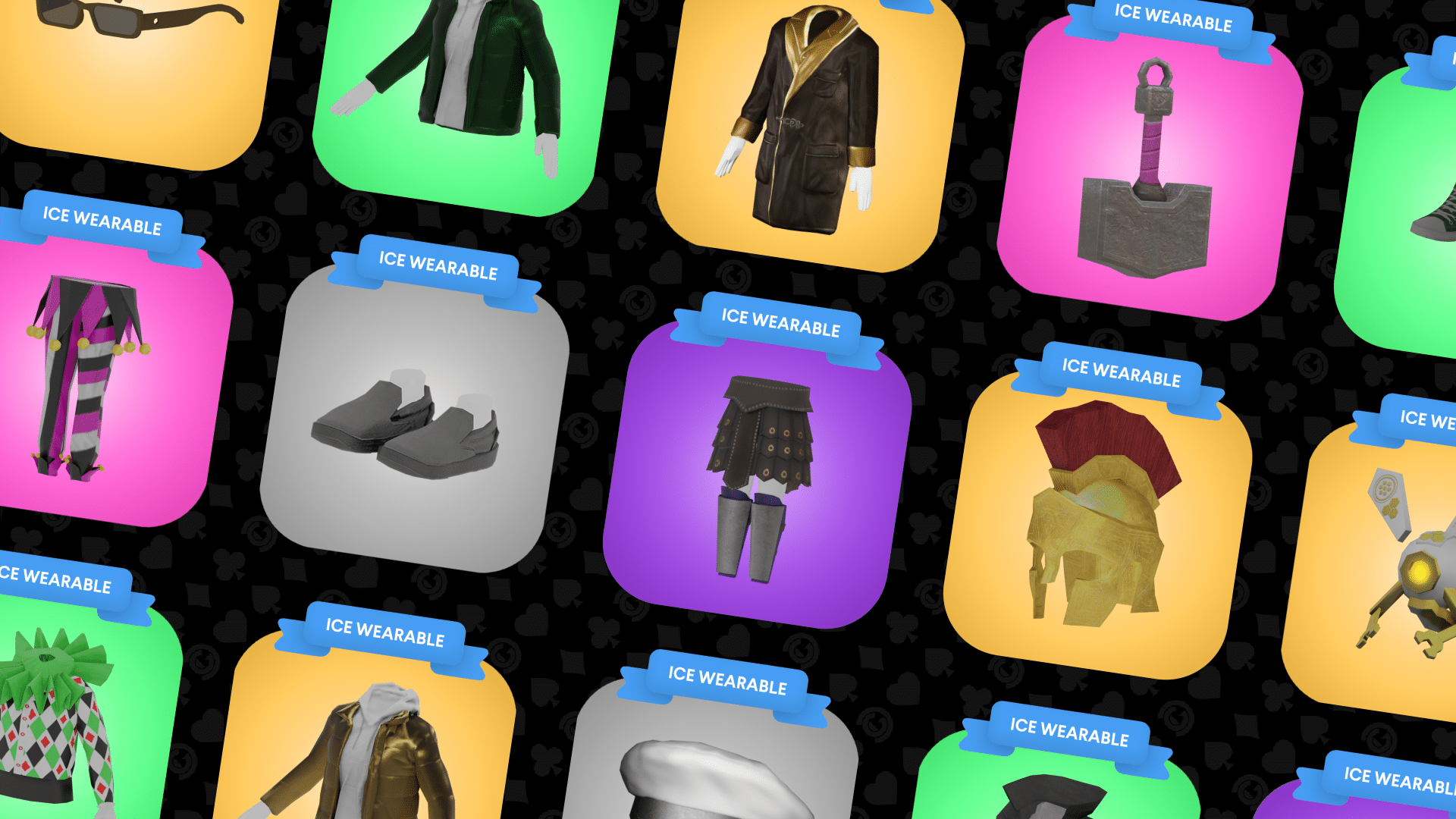Now that you’ve learned how ICE Poker’s Arcade Mode works from Part 1 and Part 2, let’s walk through how to join a tournament, add more Shine to your wearable, and redeem badges.
How to Join a Tournament in the Arcade App
- Step 1: Sign into ICE Poker Arcade app. You can connect your wallet or create a new account using your email, Discord, or Twitter in a few clicks.
- Step 2: Get an Arcade wearable. You can buy one for $5 using your card directly in the app. New Arcade wearables come with 9 Shine.
- Step 3: Click “Join a Game” and select “3 Shine Hyper Turbo”. Your tournament will start when 5 other players are seated at the table.
- Step 4: Win chips to avoid being eliminated from the table. If you place top 2, you’ll win badges that you can redeem for prizes. If you place 1st, you’ll also win your Shine back.
How to Join a Tournament in the Metaverse
- Step 1: Get an Arcade wearable. You can buy one for $5 using your card directly on the DG Marketplace.
- Step 2: Hop into the Colosseum, our Decentraland venue. Check our events calendar to see when Metaverse tournaments are live.
- Step 3: Press “i” to open your backpack, then equip your new Arcade wearable.
- Step 4: Click “Join a Tournament”.
- Step 5: Win chips to avoid being eliminated from the table. If you place top 2, you’ll win badges that you can redeem for prizes. If you place 1st, you’ll also win your Shine back.
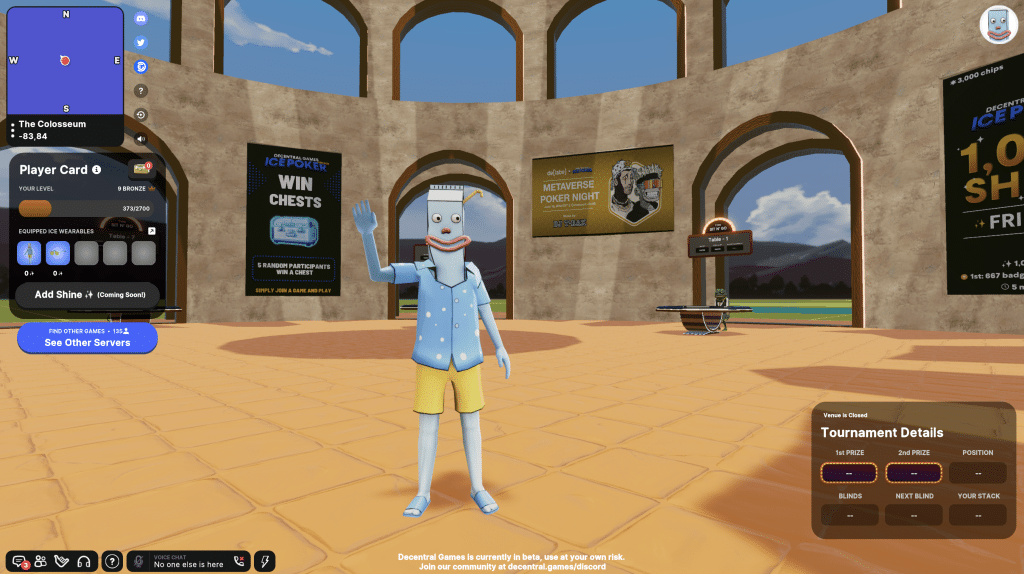
How to Add Shine
You can add more Shine to your wearables by spending $ICE on the DG Account page or directly within the ICE Poker Arcade app.
- 105 Shine = 10,000 $ICE
- 20 Shine = 2,000 $ICE
- 9 Shine = 1,000 $ICE
You can buy $ICE using any ERC20 token in the ICE Poker Arcade app. For a walkthrough on how to buy $ICE, check out our How to Buy $ICE guide.
Adding Shine in the Arcade App
- Step 1: Sign into the ICE Poker Arcade app.
- Step 2: Tap the Shine icon at the top of the Player Hub.
- Step 3: Select “Existing Wearable”.
- Step 4: Click “Add Shine”.
- Step 5: Select the amount of Shine you want to add.
Adding Shine on the DG Account Page
- Step 1: Sign into the DG Account page.
- Step 2: Scroll down to Your Closet.
- Step 3: Click Add Shine under the desired wearable.
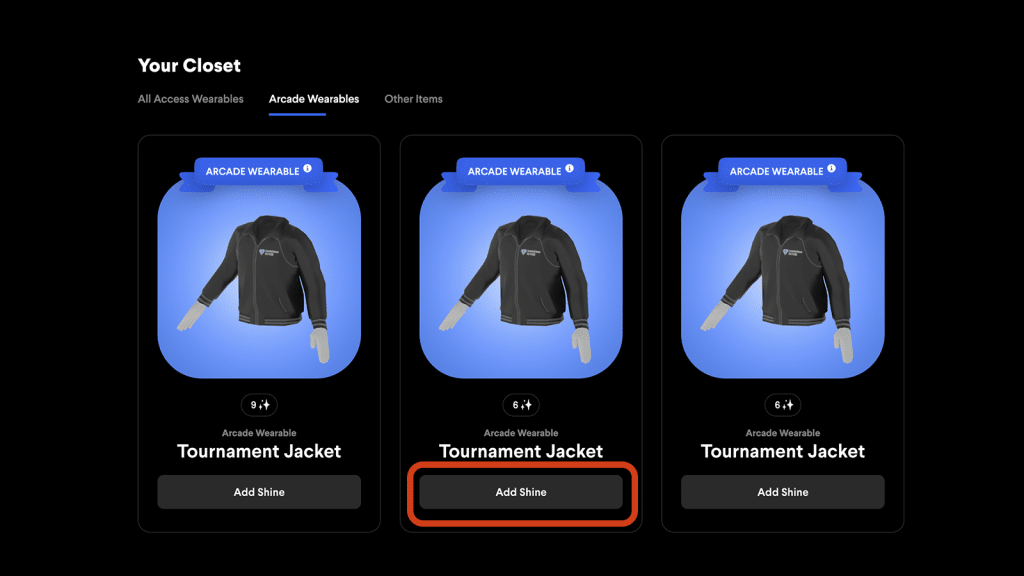
How to Redeem Prizes
Congrats, you won a tournament! Here’s how to view your badges and redeem prizes.
Viewing Badges
You can see your badges in the top right corner of your Player Hub in the ICE Poker Arcade app. Or you can view your badges on the DG account page.
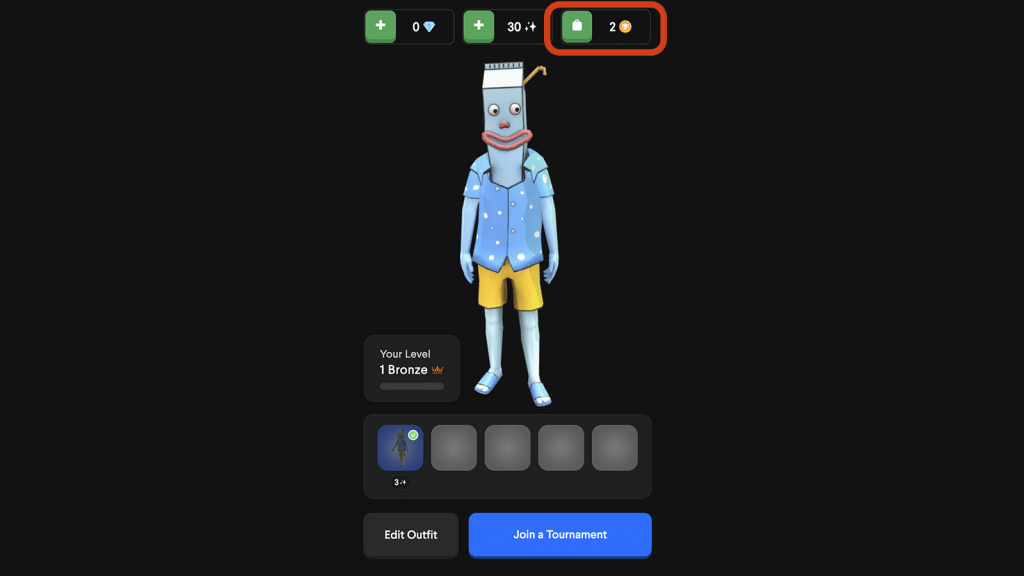
Redeeming Badges for Prizes
To redeem your badges for prizes, tap the badge icon in the top right corner of the Player Hub in the ICE Poker Arcade app.
You can then select a prize of your choice such as:
- MacBooks
- iPhones
- AirPods
- DG merch
- All Access wearables
- Shine
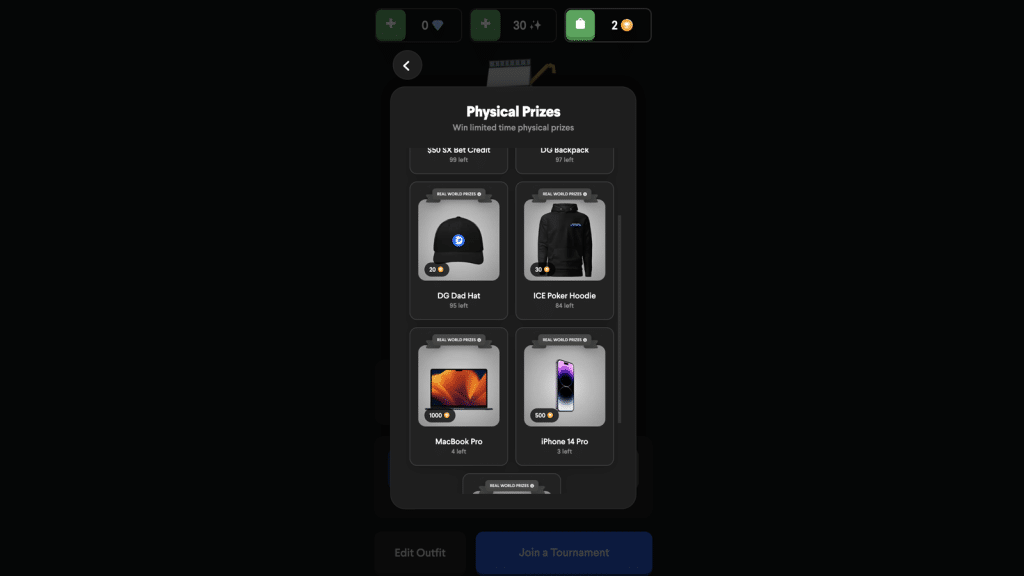
Ready to Start Playing?
Hop into the ICE Poker Arcade app now.
See you at the tables 👋