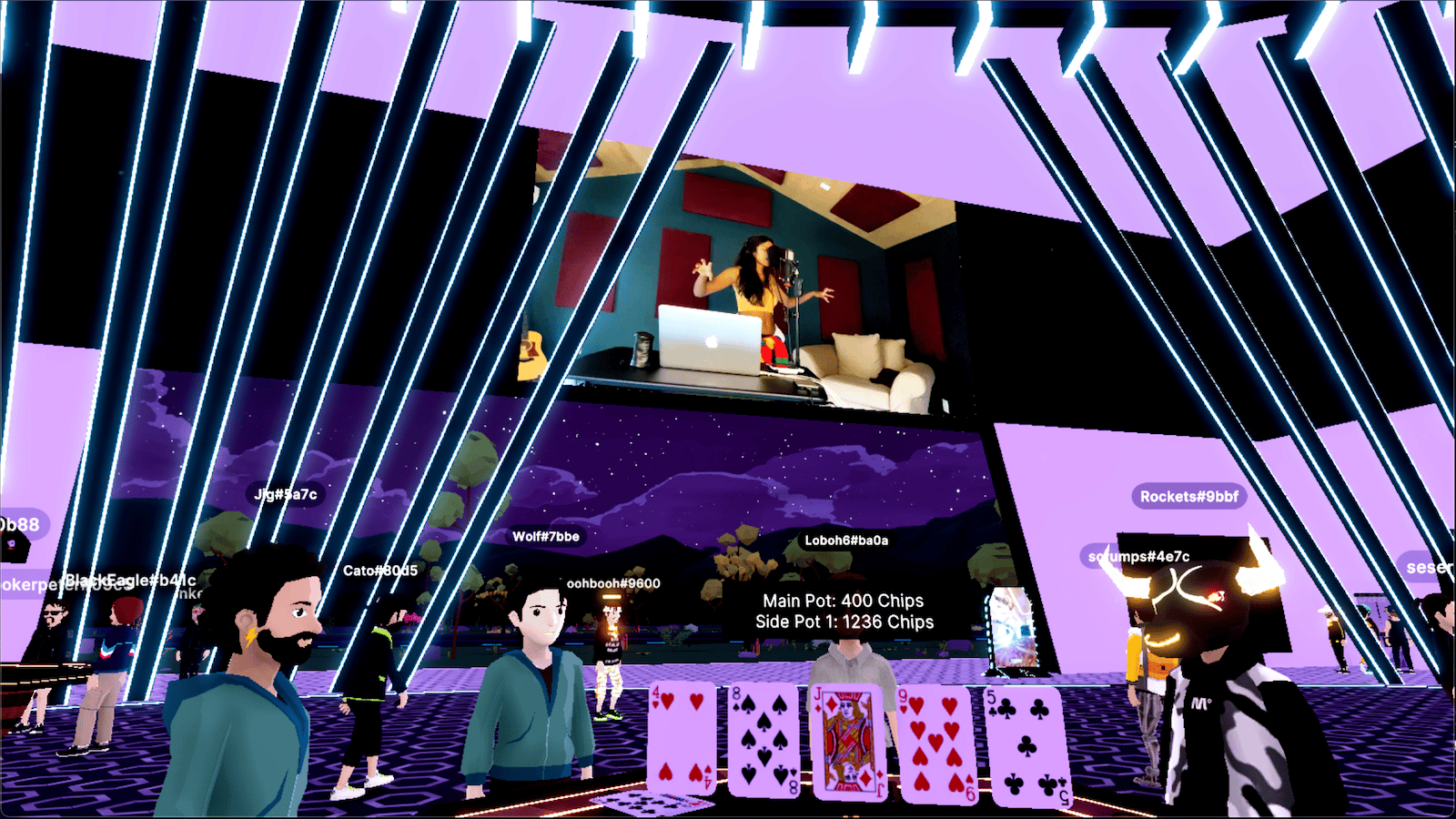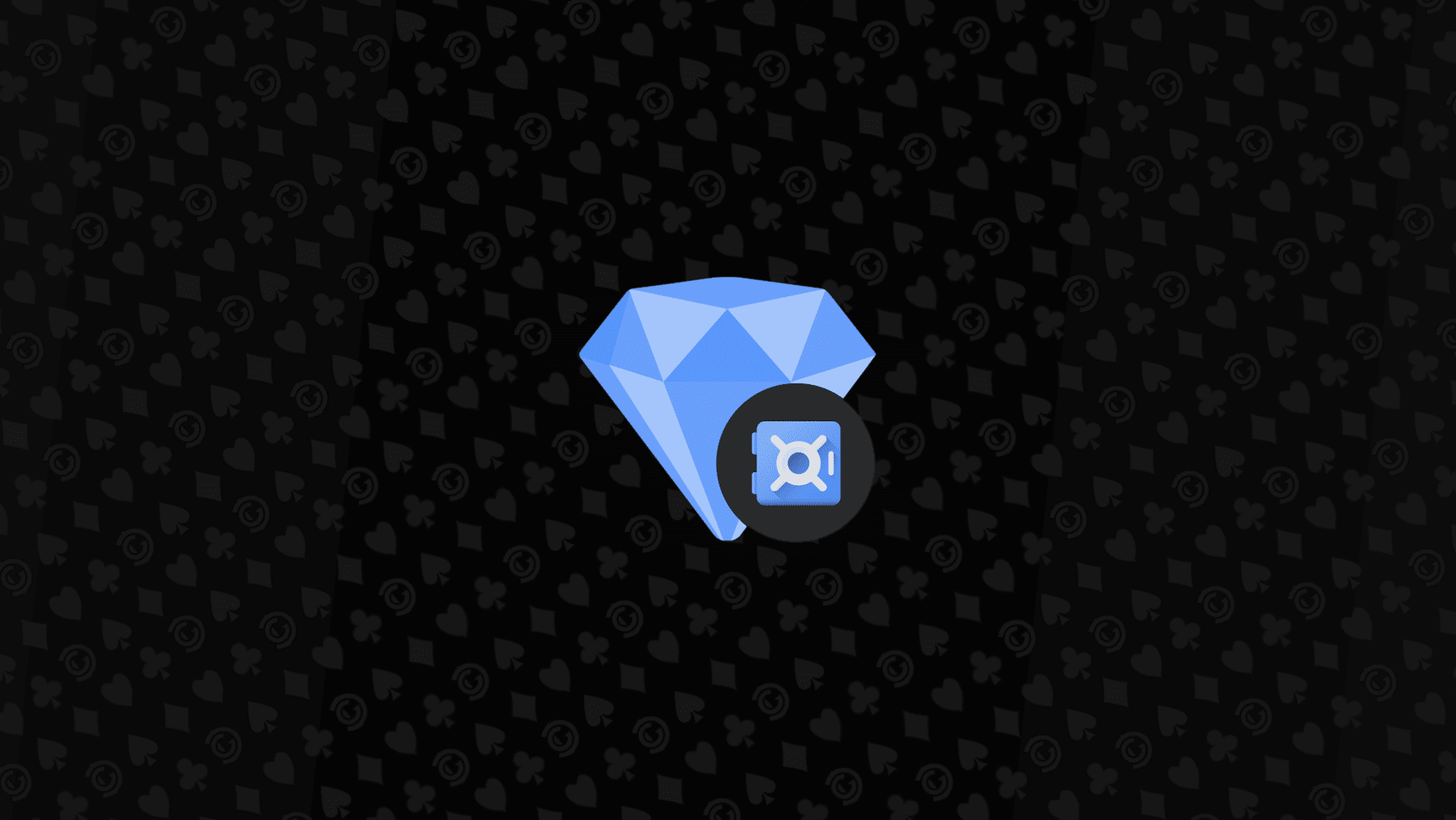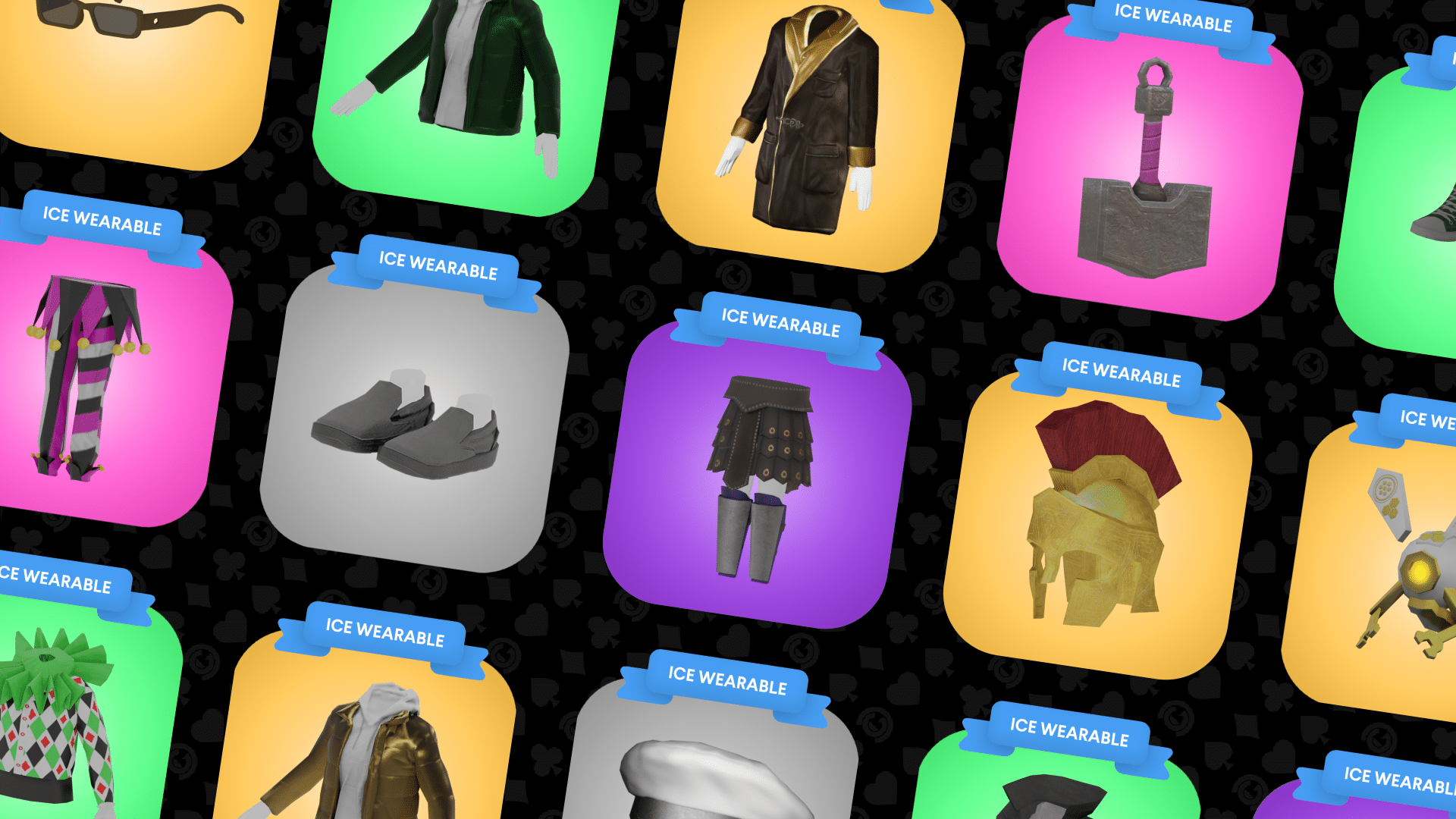Below is a list of commands that will help you navigate and change setting when you are in world. If you have not checked out the YouTube video that goes over some of these commands you can check it out here. We hope that this list of commands helps you enjoy your time in Decentral Games.
Keyboard commands
Left Click – Lock cursor to move view
ESC – Unlock cursor
1-7 Avatar Emotes
- Wave Hand
- Fist Pump
- Dance
- Raise Hand
- Clap
- Throw Money
- Send Kiss
Movement
W – Fwd
S – Bkwd
A – Left
D – Right
Key Commands
C – Mouse and Controls Menu
V – Changes between first and third person view
X – Open places of interest
M or Tab – Opens Map
I – Open/Close Backpack
B – Emotes Menu
T – Hold to Voice Chat
ENTER – Opens in world chat
L – Opens friends list
U – Hide/Disply UI
In world Chat Commands
Dancing:
/emote tik
/emote tektonik
/emote hammer
Teleporting to a different Venue
/goto -75,75 (Chateau Satoshi)
/goto -94,110 (Atari Casino)
/goto -119,134 (Tominoya Casino)
/goto -78,78 (Business Center)
Changing Realms
/changerealm loki-amber [node,realm]
/changerealm (whatever realm you want to go to)
*There are 40 realms per node and 12 nodes
*Max 100 users per realm
Teleport to plot
/goto [x,y] – Teleport to plot