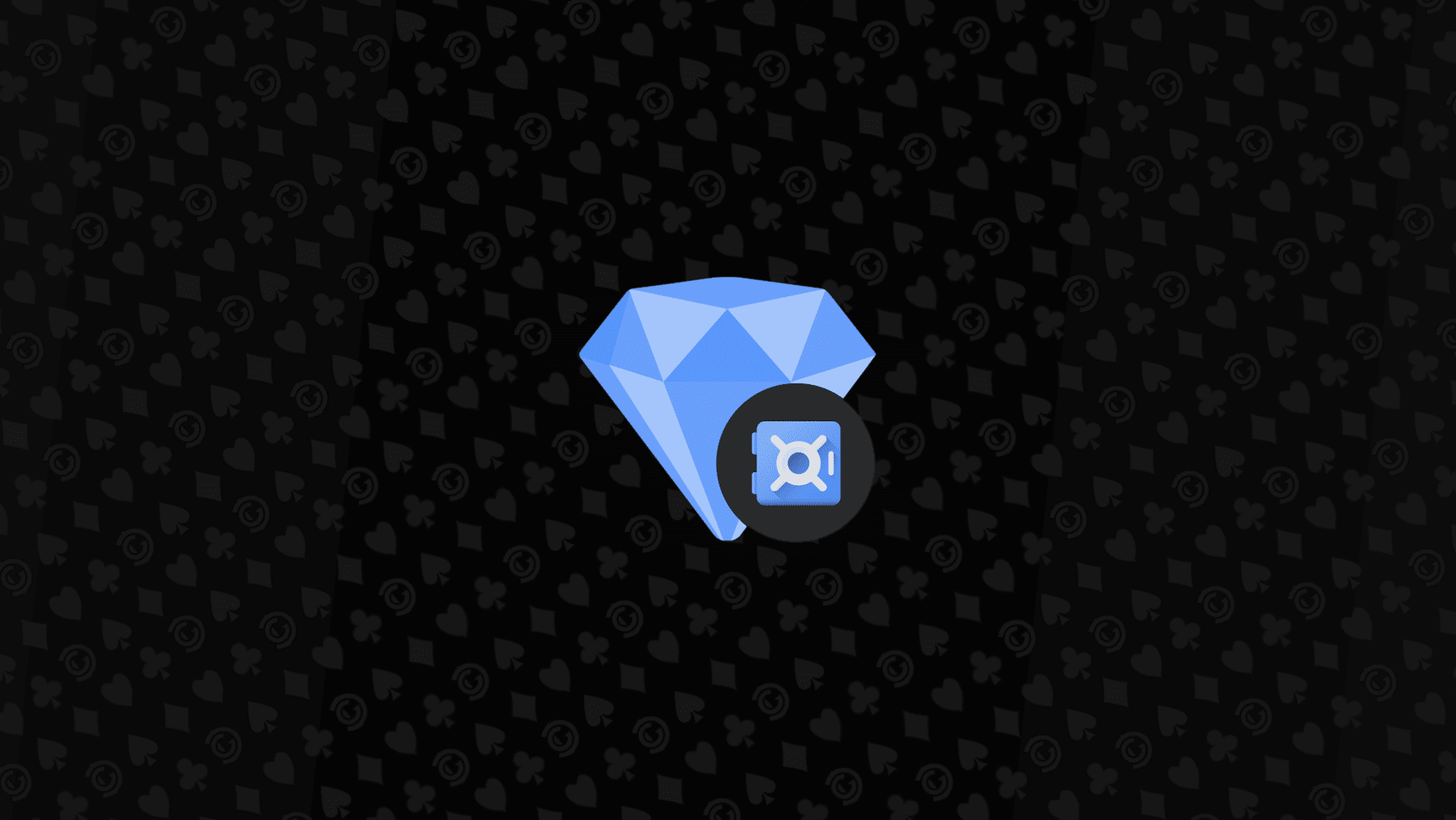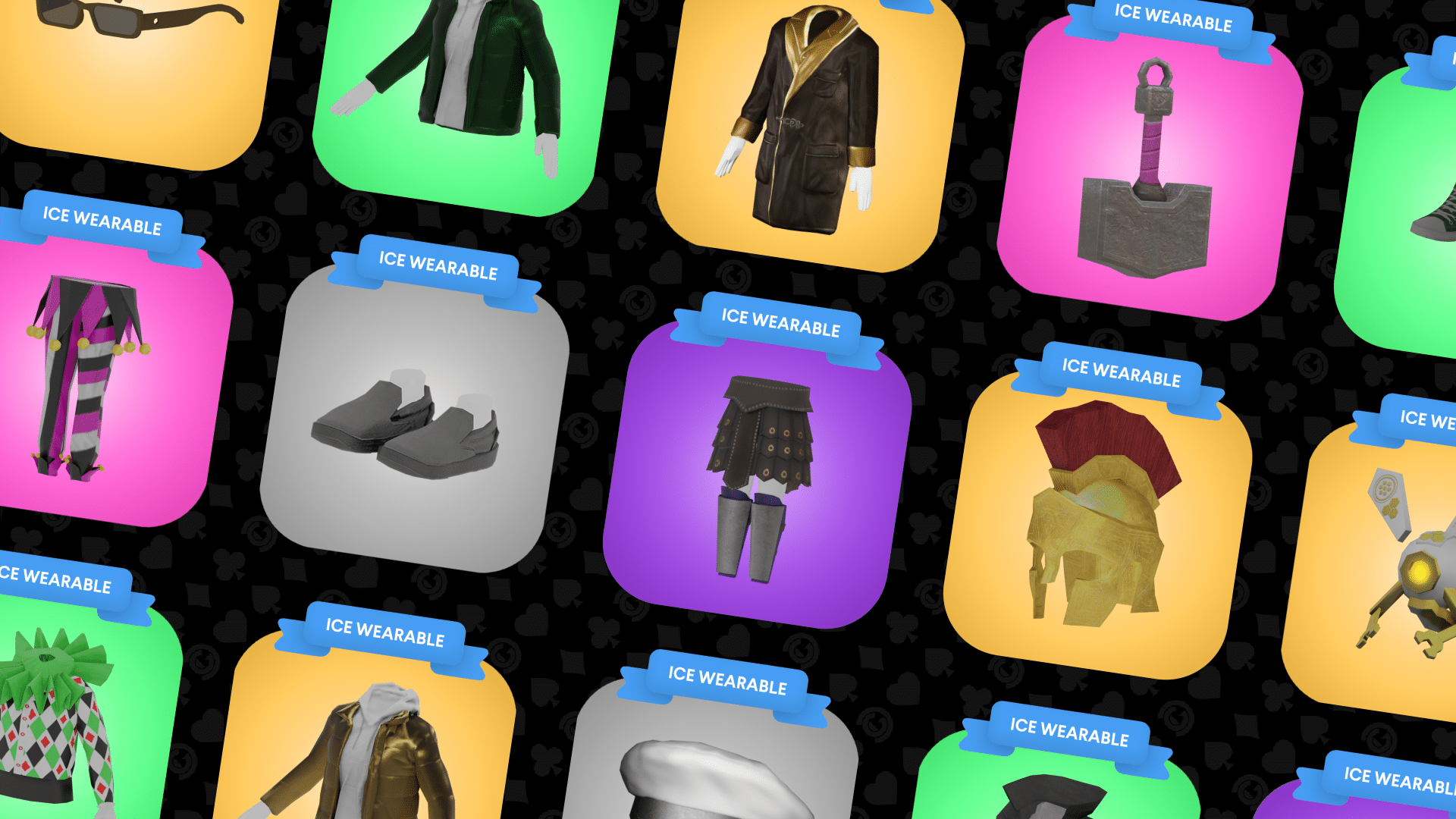Upgrade your ICE Poker All Access wearables to get more chips at the tables, earn more rewards, and get access to exclusive poker venues.
Read on to learn about upgrading, bonuses, and how to upgrade.
ICE Poker Wearable Ranks and Bonuses
All Access wearables start at rank 1 and can be upgraded to rank 5 (Diamond Hands).
Each All Access wearable has an ICE bonus that increases your daily rewards. The higher ranked your wearable is, the higher ICE bonus it’ll have.
ICE Bonuses and Upgrade Fees
To upgrade your wearable, you’ll need to spend XP, $DG, and $ICE. Upgraded wearables receive an ICE bonus within the following ranges.
| Rank | Upgrade Fee | ICE Bonus |
| Rank 1 | N/A | +1 to 7% |
| Rank 2 | 100 $DG 1,500 $ICE | +8 to 15% |
| Rank 3 | 100 $DG 2,000 $ICE | +16 to 24% |
| Rank 4 | 100 $DG 2,500 $ICE | +25 to 34% |
| Rank 5 (Diamond Hands) | 100 $DG 3,500 $ICE | +35 to 45% |
Increased Chips
Upgrading your wearables also increases your starting chips in Challenge Mode.
- Rank 1: 1,400 chips
- Rank 2: 1,500 chips
- Rank 3: 1,600 chips
- Rank 4: 1,700 chips
- Rank 5: 1,800 chips
To learn more, check out our Challenge Mode guide.
Diamond Hands Perks
Upgrading an All Access wearable to rank 5 allows you to play at Diamonds Hands City—our exclusive Metaverse venue only accessible to prestigious rank 5 wearable owners.
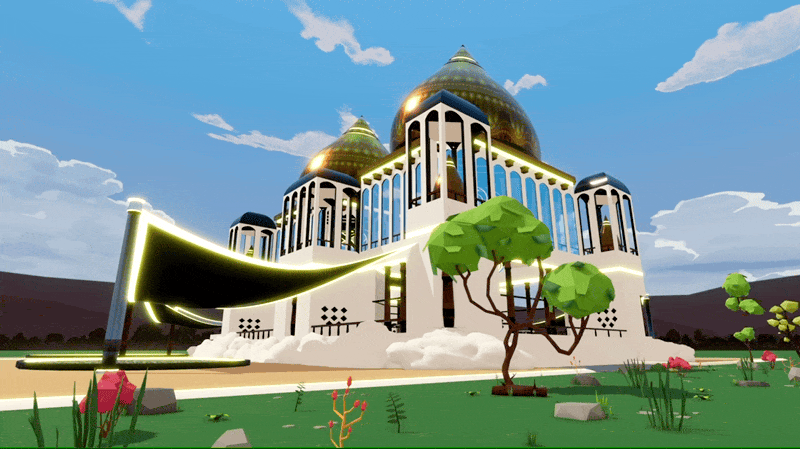
Our community meets up every Thursday night at 8pm EST for a fun poker night. Come play, hang out, and enjoy live music with fellow Diamond Hand wearable owners.

High Roller ICE Accessories
High Roller accessories are exclusive wearables that can only be acquired by owning a full set of rank 5 wearables from a single collection.
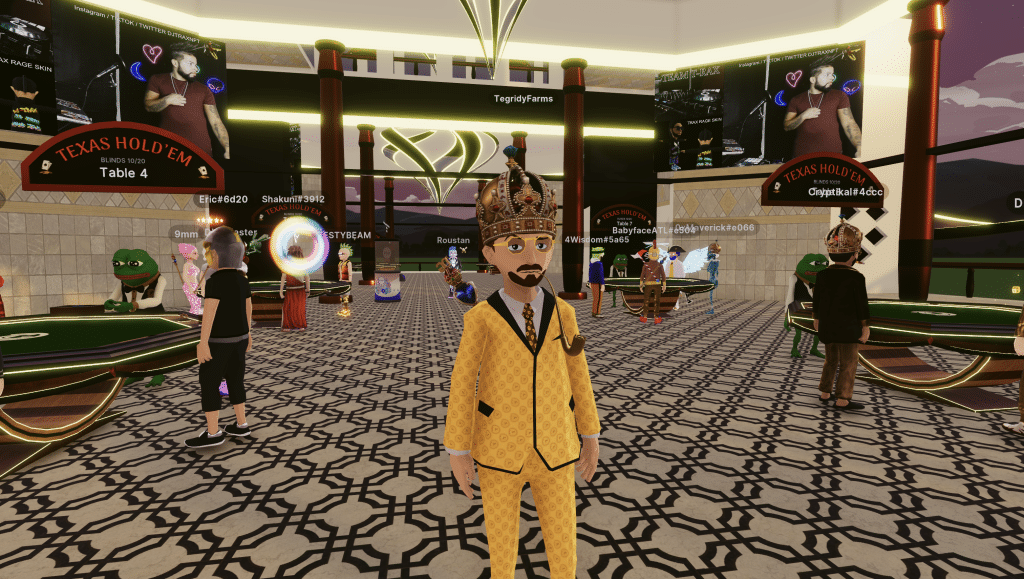
These accessories are cosmetic items that unlock exclusive perks such as:
- Airdrops
- Cross-game utility
- VIP Discord channels
To learn more, check out our High Roller ICE Accessory guide.
How to Upgrade Your ICE Poker Wearable
Ready to upgrade?
Step 1: First, you’ll need to get $ICE, $DG and XP.
You win $ICE from Challenge Mode and Arcade Mode, or buy $ICE from an exchange. Need help buying $ICE? Check out our How to Buy $ICE guide.
Step 2: Head over to the DG Account page.
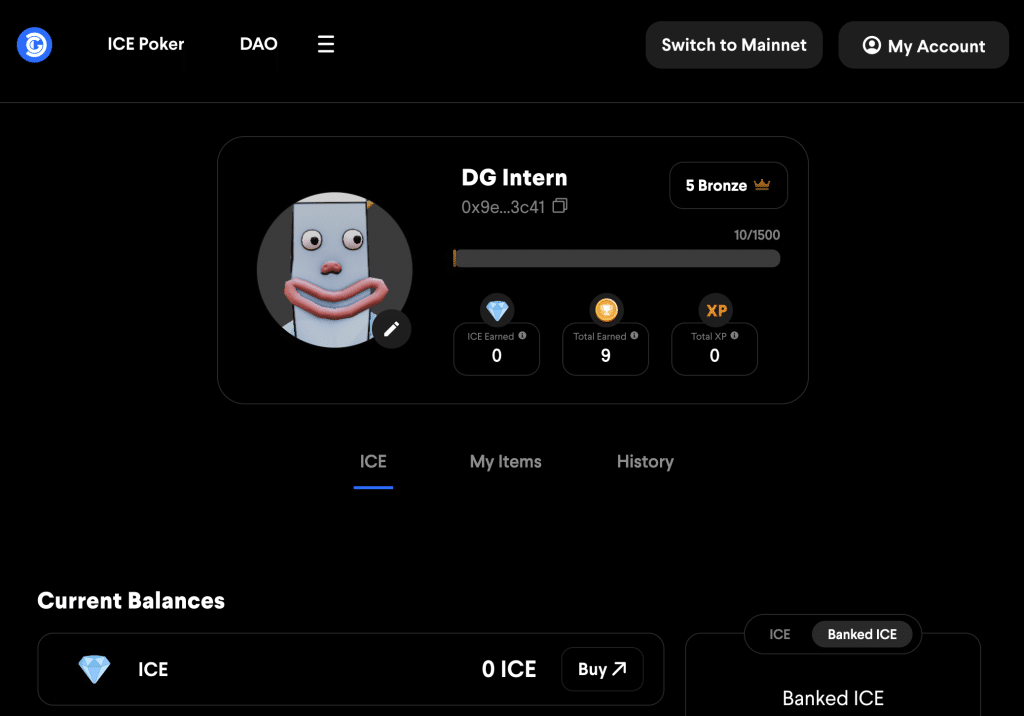
Step 3: Scroll down to Your Closet. Find the ICE Poker wearable you want to upgrade and click “Upgrade”.
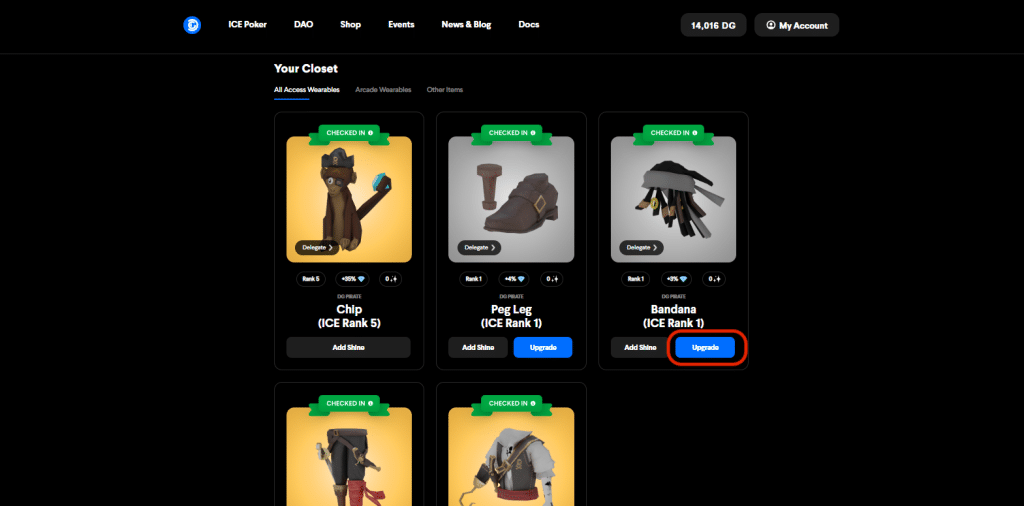
Step 4: Click “Upgrade Wearable”.
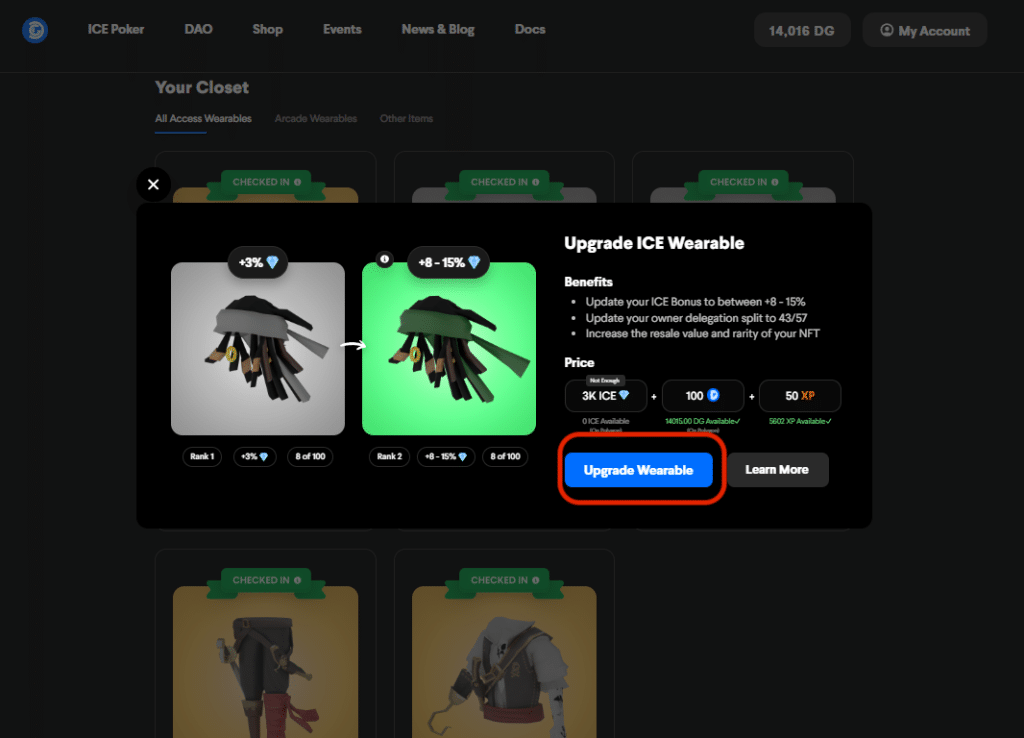
Learn More
Want to learn more about ICE Poker? Check out our Ultimate ICE Poker Beginner’s Guide.